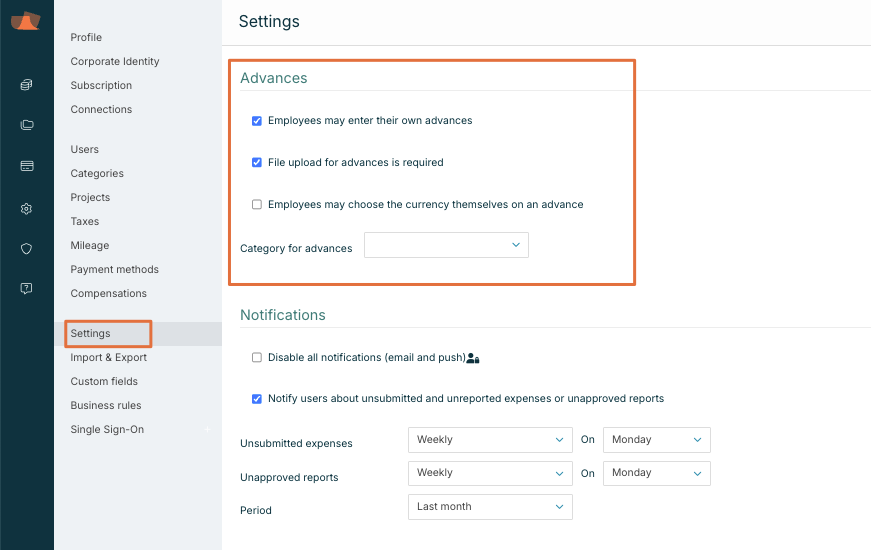Allowing Advances
You can enable your employees to submit their own advances directly within Declaree.
Enable Advance Entry in Settings
To let employees add their own advances, follow these steps:
Go to Configuration > Settings in your Declaree administration environment.
Scroll down to the Advances section.
Check the box next to Employees may enter their own advances.
Do you have a ledger account specifically for advances? We recommend linking it to a dedicated category in Declaree. This helps ensure that advances are processed correctly in your bookkeeping.
Scroll down and click Save.
Once this setting is enabled, employees can add an advance right away when creating a new report.