To make sure the Declaree app works smoothly and you always have the latest features, we recommend enabling automatic updates on your phone. This way, the app updates itself in the background: you’ll never miss an improvement or new feature
Enable Auto-Updates on iOS
-
Open your iPhone Settings.
-
Tap iTunes & App Store.
-
Under Automatic Downloads, toggle App Updates to green (enabled).
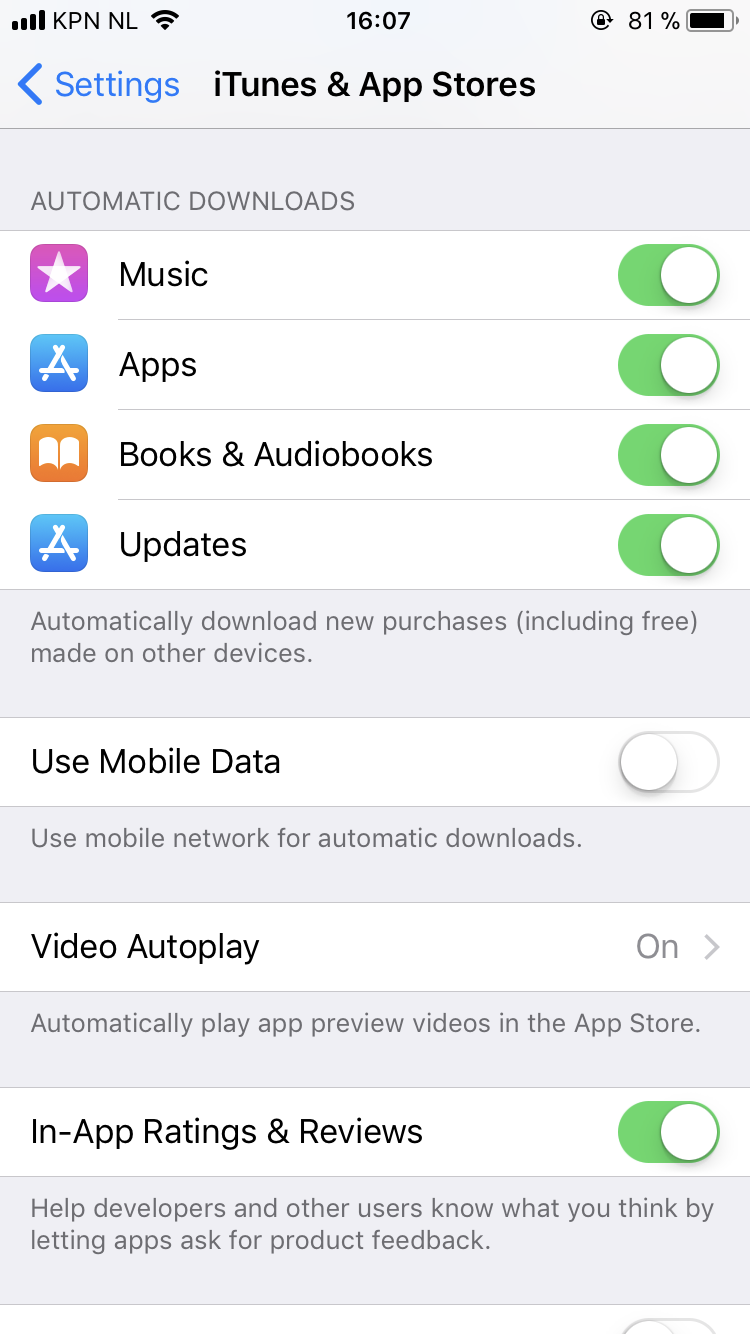
Enable Auto-Updates on Android
-
Open the Google Play Store on your phone.
-
Go to Settings.
-
Tap Auto-update apps under the General section.
-
Choose your preferred setting in the pop-up (e.g., Over Wi-Fi only).
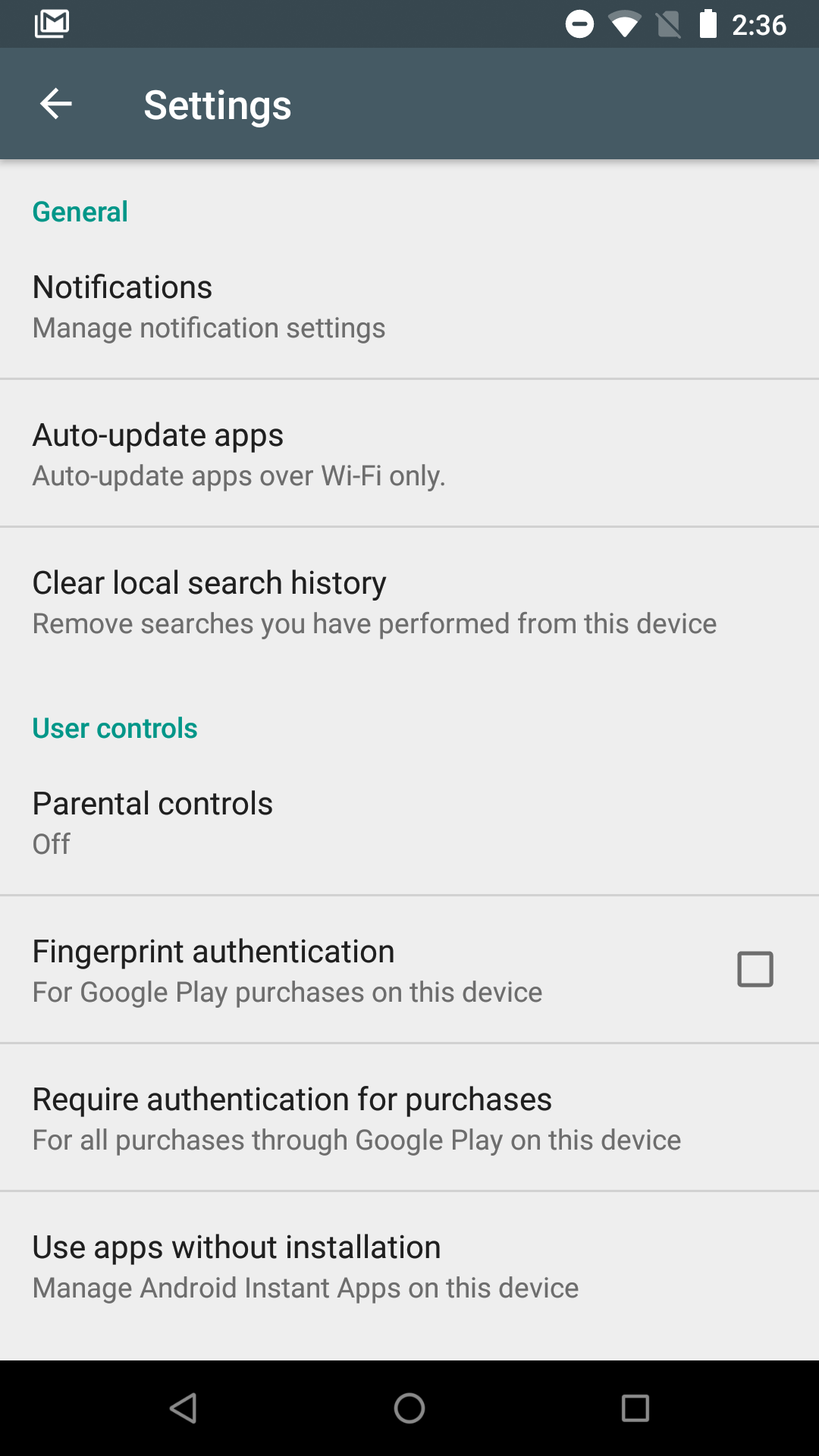
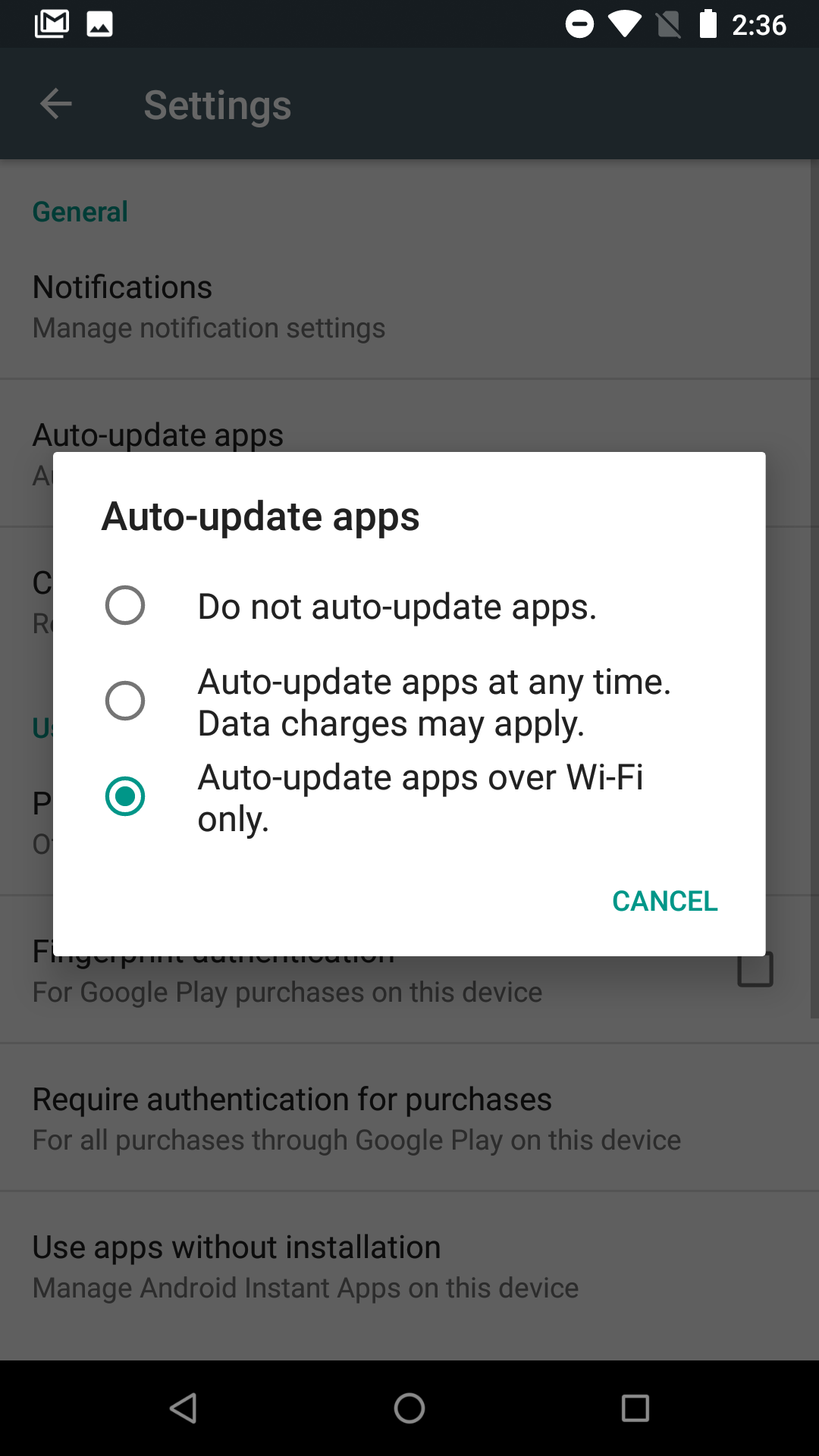
Even with auto-updates enabled, you can always go to the App Store or Play Store to manually check if an update is available.
