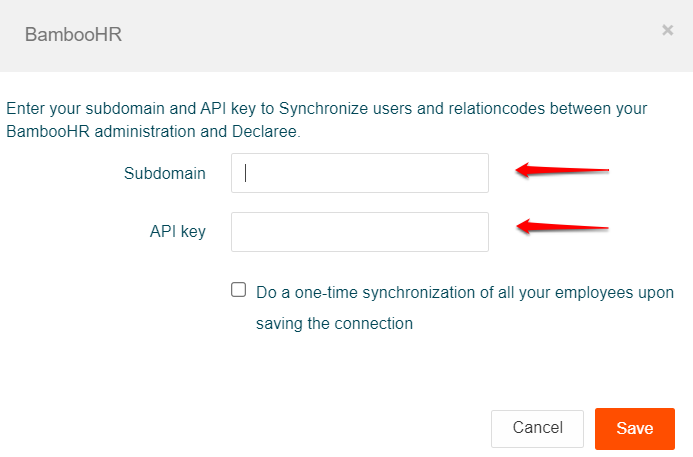How to connect Declaree and BambooHR
Your will need the following information from BambooHR:
API Key:
1) On the upper right corner click on your profile photo > select "API Keys"
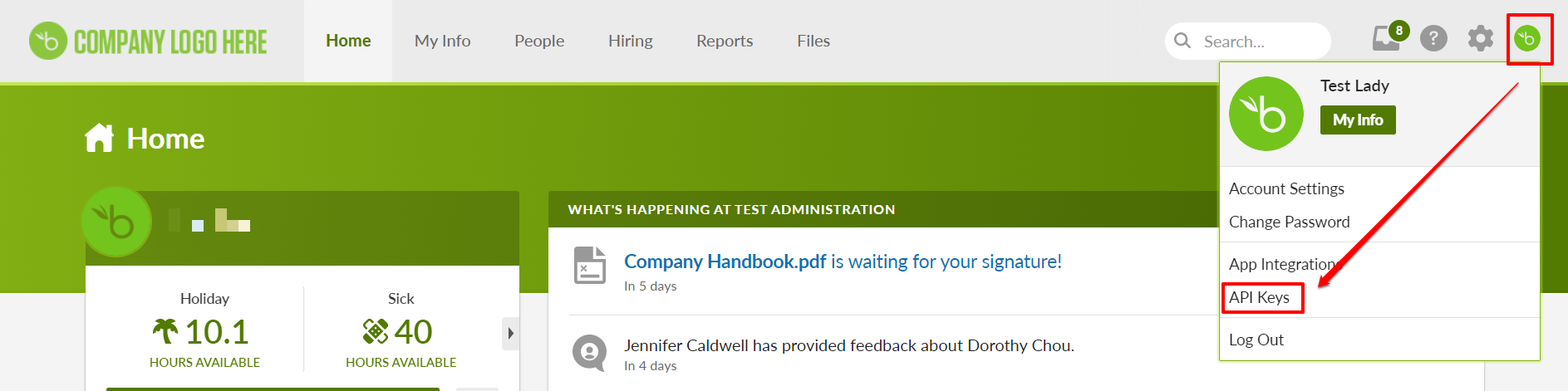
2) Select "Add New Key"

3) Type in a name (e.g. Declaree) > "Generate Key" > Copy Key into Declaree
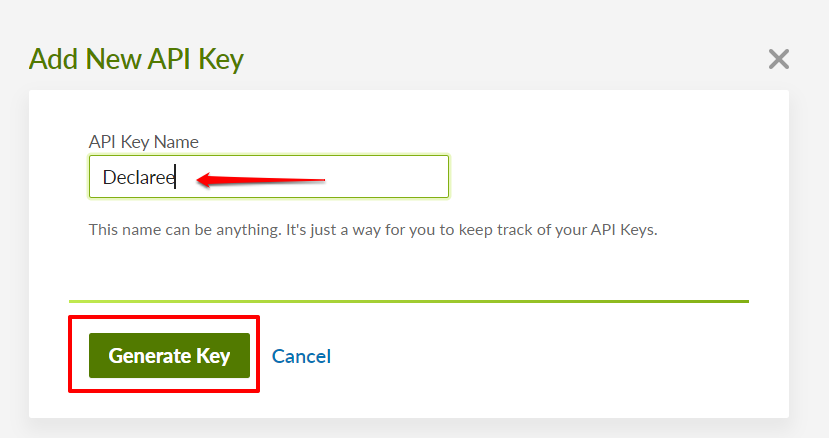
Subdomain:
1) Click on the Settings icon (upper right) > go to "Account Info" > under "Account Summary" your will find the subdomain > Copy Subdomain into Declaree
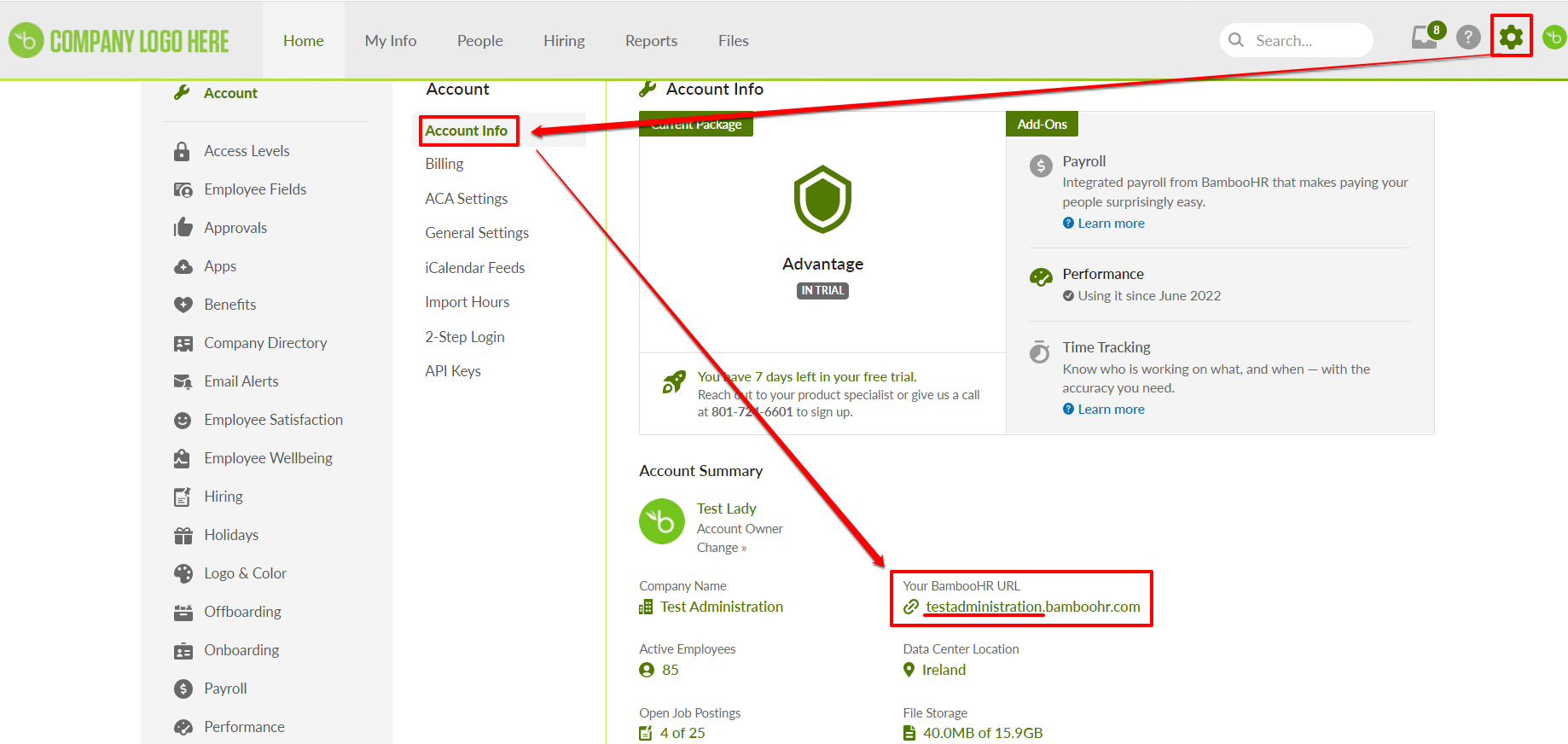
In Declaree:
1) Go to "Settings" > "Connections" > "BambooHR" and connect
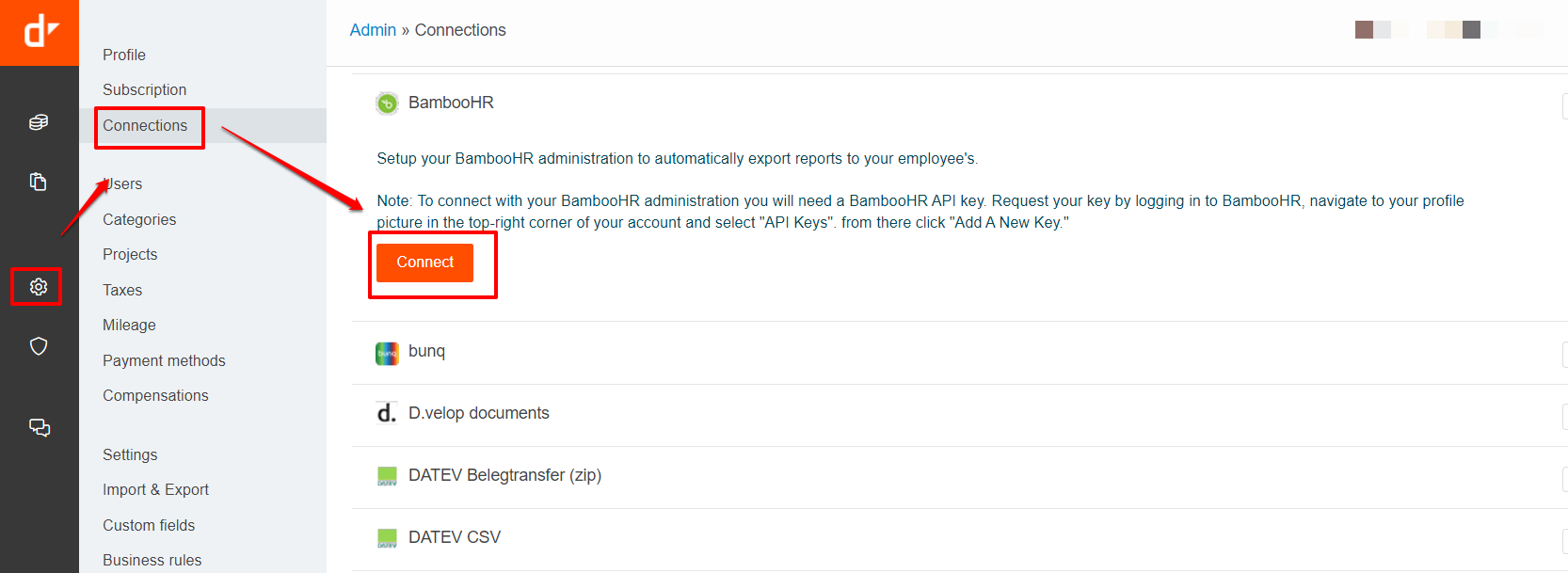
2) Add your Subdomain and API Key from Declaree > "Save"