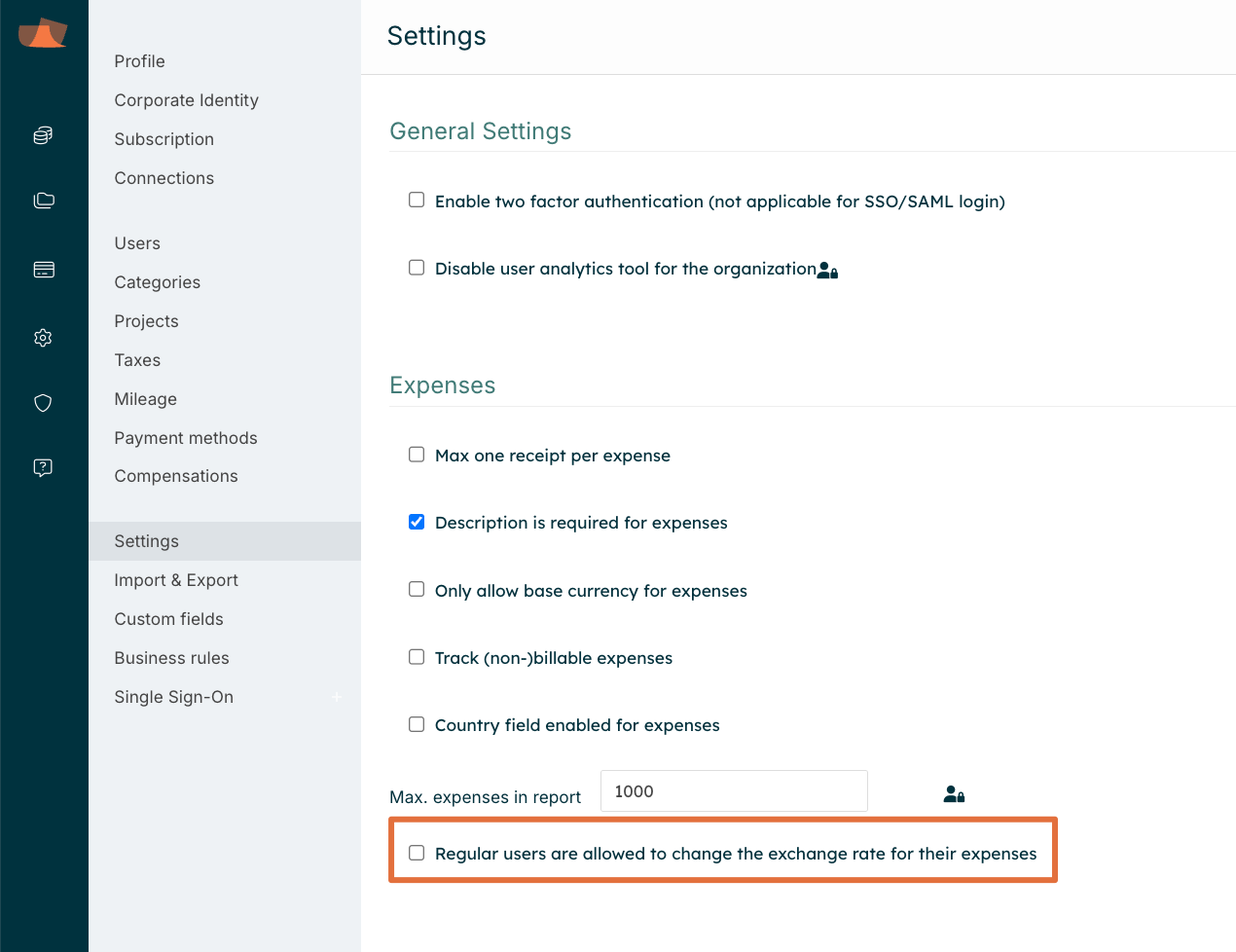How does Declaree calculate the exchange rate in expenses?
When you enter an expense in a foreign currency, Declaree automatically converts the amount to your default currency using exchange rates provided by Open Exchange Rates. This ensures consistency and transparency in all converted amounts across your reports.
How it works
The exchange rate is based on the expense date.
Declaree pulls the rate for that day directly from Open Exchange Rates.
The converted amount is shown next to the original amount.
Can I override the exchange rate?
Yes. By default, only admins can change the converted amount. If you want regular users to be able to edit the exchange rate too, this can be enabled under:
Configuration → Settings → scroll down to Expenses: Regular users are allowed to change the exchange rate for their expenses.