With manual export, you can easily select one or more reports and download them in the format that best fits your needs. You can export up to 250 reports at once directly from the reports overview.
👉 Note: Only administrators and users with final approval rights can export reports.
How to Export Reports Manually
-
Filter Reports
-
Go to the reports overview.
-
Use the filter at the top right to find the reports you need.
-
-
Select Reports
-
Tick the checkbox next to each report you want to export.
-
To select all reports on the page, click Select All.
-
Adjust the number of reports per page at the bottom right if needed.
-
-
Export Reports
-
At the top of the page, open the Export dropdown.
-
Choose your preferred format
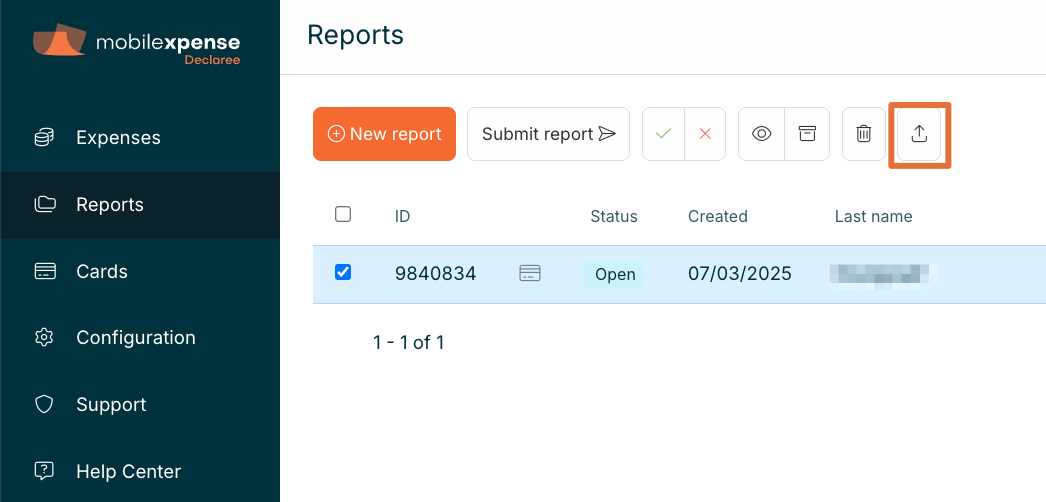
-
-
Download File
-
Declaree will process your request.
-
The file will automatically download to your device once ready.
-
💡 Tip: Manual exports are best when you need occasional or ad-hoc files. For recurring processes, consider automated SFTP exports instead.
