Modifying Expenses in Submitted Reports
When reviewing a report for approval, you may find expenses that do not comply with your company’s expense policy. In such cases, you can modify the expense before approving the report.
How to Modify an Expense
Open the report from the Report Overview.
Click the expense that needs to be corrected.
A window with the expense details will open.
Make the necessary changes.
Click Save to apply the changes.
Report History
All modifications are logged in the report history.
The history shows what was changed and by whom, ensuring transparency.
Approving the Report
Once the expense has been updated, you can approve the report as usual.