(New Module) Daily Allowances - Entry
This guide explains how to enter and calculate daily allowances for business trips in Declaree. The feature allows you to claim a fixed per diem for each travel day, with optional deductions or additions depending on meals or overnight stays.
Step 1: Add the Daily Allowance Expense
Go to Add Expense → Daily Allowance(s).
Select the type of trip:
Same-day trip (8–24 hours):
Enter the departure point
Enter the destination
Enter the return point
Select the date
Enter the total duration
Multi-day trip (more than 24 hours):
Add each individual journey (a journey is from point A to point B, typically within one day)
Include any stopovers as separate journeys
If needed, mark a journey as Transit (for stops where no work is done)
Example: Flying from Munich to New York with a layover in London → mark London as a transit stop.
Step 2: Apply Deductions
Open the Deductions tab.
Toggle deductions for any meals provided (breakfast, lunch, dinner).
If applicable, enable private overnight stay.
Step 3: Fill in Additional Information
Go to the Additional Information tab.
Add any required internal fields such as:
Cost center
Project code
Purpose of travel
Step 4: Review and Submit
Open the Summary tab.
Add a trip description.
Review the calculated allowances per travel day.
Add the daily allowance to your report.
Double-check all details before submitting your travel expense report.
How the Daily Allowance Is Calculated
Declaree calculates the daily allowance automatically based on:
The departure and return times
The country (domestic vs. international travel)
The number of travel days
Any selected deductions for meals or additions like overnight stays
For example:
In Germany, €14 may apply for a travel day longer than 8 hours, and €28 for full days.
For international trips, higher rates apply depending on the destination country.
When you select deductions (e.g. for lunch provided), the system reduces the allowance according to the official percentages.
This configuration is only available for German legal daily allowances. Please address the internal Declaree administrator inside your organization if you do not have this module activated.