Rejecting an expense
If you are checking a report and find an expense that cannot be reimbursed it is possible to reject that expense and approve the rest of the report.
You can do so by clicking on the cross on the right side of the expense in question. A pop up window will appear in which you can state the reason for your rejection. This way the employee knows what's wrong with the logged expense. An entry will be made in the reports history stating that the expense is removed.
When an expense is rejected the employee will see it marked red in their expense overview with the reason for rejection.
In the reports history it shows that the expense was removed and what the given reason for this was.
The expense can be deleted or needs to be added to a new report when amended.