If you’re active in more than one administration in Declaree, you can easily switch between them without logging in again.
Need help giving a user access to more administrations? See this admin guide.
In the Web Environment
-
Click the name of the current administration in the top-right corner.
-
A dropdown menu will appear with all available administrations.
-
Click the one you want to switch to.
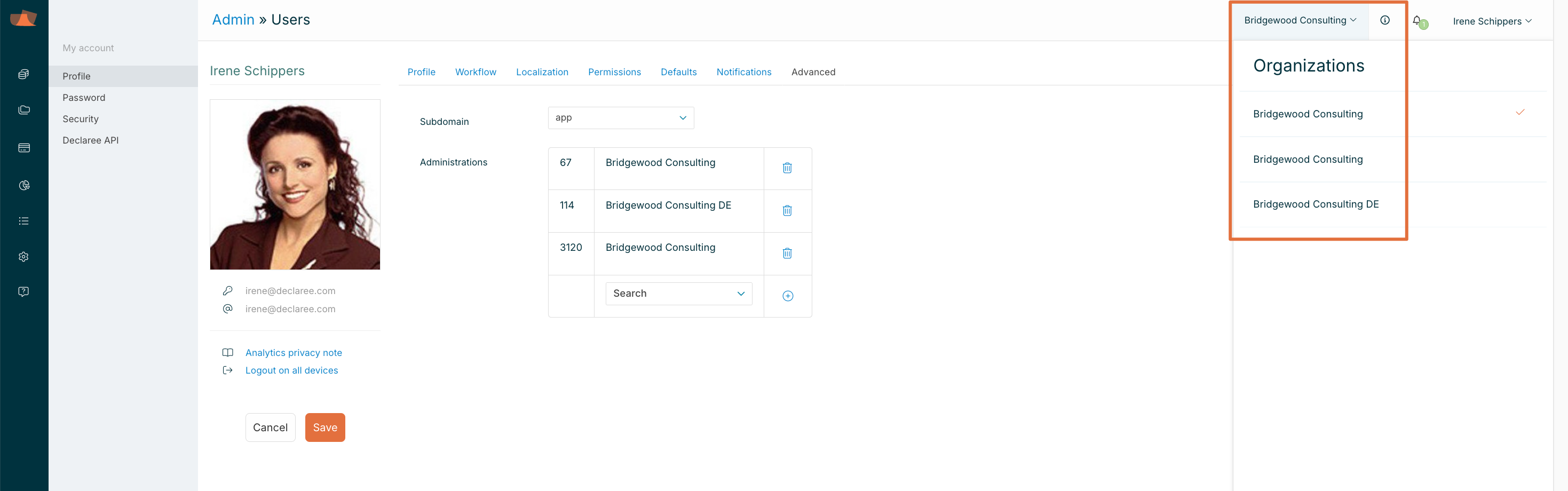
In the Mobile App
-
Go to your account settings
-
Select Organizations.
-
Choose the desired administration from the list.
You now have access to that administration’s environment and can submit expenses or perform actions as needed.
