A report in Declaree goes through different statuses before it is fully processed. Each status indicates what actions can (or cannot) be taken at that stage. Below you’ll find an overview of all possible report statuses and what they mean.
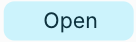
-
The report has just been created.
-
Add, edit, or delete expenses freely.

-
The report has been completed and submitted to your manager for approval.
-
You can no longer change expenses in this report.
-
Need to make edits? Retract the report via the menu. This changes the status back to Open, so you can update it.
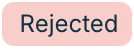
-
The manager has rejected the report, often with a note or instructions for correction.
-
Update the report (add, edit, or remove expenses) and resubmit it.
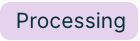
-
Some workflows require two approvals. In this case, the report shows Processing after the first manager (usually your line manager) has approved and forwarded it to the final approver.
-
Wait for the final approval step.
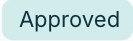
-
The report has received final approval (either from one approver or two, depending on your workflow).
-
The report is now ready for export to your company’s financial system.
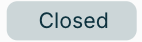
-
The report has been archived and fully processed in the financial system.
-
Important: Closed reports cannot be reopened or deleted—neither by the user nor by the administrator.
Tip: If you’re unsure why a report has a certain status, check the report history or notes left by your manager.
