Update SP Verification Certificates for Declaree SSO in Entra (Azure AD)
Declaree uses SAML-based Single Sign-On (SSO) with certificates to secure authentication requests. The current certificate will expire on August 30, 2025. To ensure uninterrupted access, you must update the certificate in Entra ID (Azure AD) before that date.
New certificate validity: August 31, 2025 – July 01, 2035
Switch-over time: August 29, 2025 at 15:00 CET
Important note: The new certificate will not function before August 29, 15:00 CET. The old certificate will stop working immediately after that time.
Step 1 – Download the New Certificate from Declaree
Log in to Declaree as an administrator.
Navigate to:
Configuration → Single Sign-On → SAMLClick Download the new Declaree SP certificate effective August 31, 2025 (Expires July 01, 2035).
Save the certificate file (.cer or .crt) securely.
Step 2 – Update the Certificate in Entra (Azure AD)
Your IT administrator should perform the following steps on August 29, 2025 at 15:00 CET:
Sign in to the Azure portal (https://portal.azure.com ) with an admin account.
Go to:
Entra ID → Enterprise Applications → [Your Declaree SSO App]In the left-hand menu, select Single sign-on.
Under SAML Certificates, locate the section Verification Certificates (optional).
If Require verification certificates is enabled (ticked):
Click Upload Certificate.
Select the new certificate file you downloaded from Declaree.
Save the configuration.
If Require verification certificates is not ticked:
✅ No action is required. Your setup will continue to function without updating.
Step 3 – Verify the Update
After uploading the new certificate:
Confirm that both the old and new certificates are temporarily listed until the switchover.
On or after August 29, 15:00 CET, test logging in with a user account to ensure SSO works correctly.
Inform users that a short disruption may occur during the transition.
Summary of Key Dates
Before August 29, 15:00 CET → Do not install the new certificate yet.
August 29, 2025 at 15:00 CET → Install the new certificate in Entra.
After August 30, 2025 → Old certificate will no longer function.
✅ Important Reminder:
If the Require verification certificates option is not enabled, you do not need to update the certificate.
If it is enabled, you must update the certificate at the specified time to avoid SSO login failures.