Add a Compensation
As an admin, you can manually add a compensation in Declaree, for example, to reimburse daily expenses during travel. You define the amount and the conditions under which employees can claim it.
How to Add a New Allowance
Go to Configuration → Compensations.
Click Add → New Compensation Type.
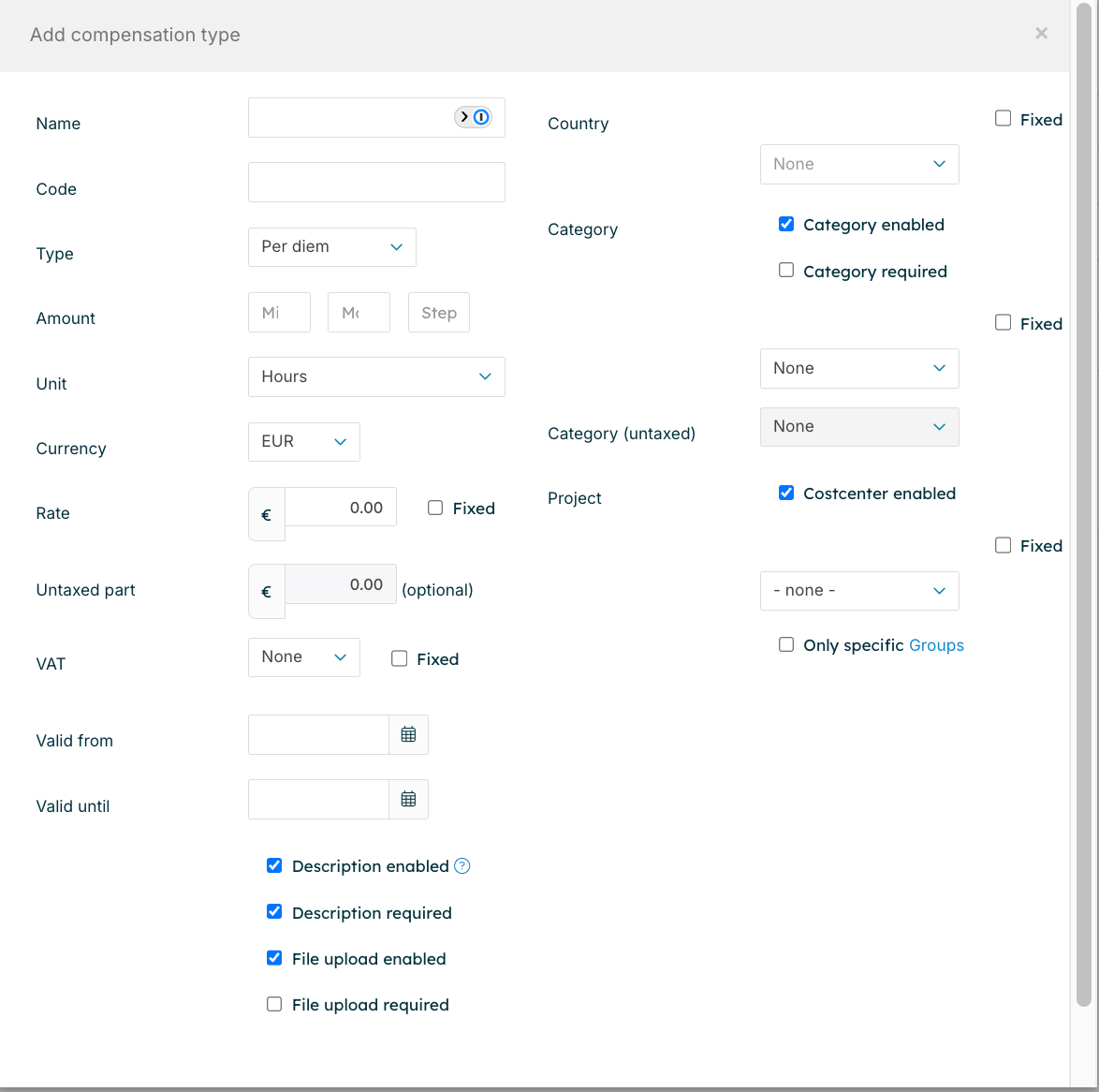
Fill in the fields as explained below:
Name
Enter a clear name for the allowance
Code
Add a code to help distinguish between different allowances.
Type
Choose from:Per diem
Daily allowance
Unit
Select how the allowance should be calculated:
Day
Part of day
Hours
Minutes
Occasions
Currency
Rates and Tax Settings
Rate
Enter the amount per unit, e.g., €50 per day.
Fixed
Tick this box if the amount should not be editable.
Untaxed part
(Optional) Enter the tax-free portion of the amount, if applicable.
VAT
Specify whether VAT applies. Tick Fixed if the percentage is always the same.
Valid from / Valid until
Define the active period for this allowance. Useful for time-limited policies.
Categorization (Optional)
Category / Untaxed Category
Link the allowance to a specific category if needed for reporting.
Category enabled / required
Choose whether users must select a category when submitting the allowance.
Costcenter enabled / required
Let users assign the allowance to a cost center if relevant.
Project
Link the allowance to a specific project, if applicable.
Only specific Groups
Restrict the allowance to certain user groups if needed.
Description and Uploads
Description enabled / required
Allow or require users to enter a description when submitting the allowance.
File upload enabled / required
Allow or require users to upload a supporting document (e.g., hotel confirmation).
Once you’re done, click Save at the bottom of the screen to make the allowance available.
💡 Tip: When managing multiple countries or scenarios, we recommend using the new daily allowance template, which simplifies the setup and management of daily allowances across different countries. You can find more information here: How to edit the daily allowances table?