How to Set Up Mileage Expenses in Declaree
Mileage claims in Declaree make it easy to track and get reimbursed for business travel. Whether you’re using a private or company vehicle, Declaree calculates distances, applies the correct rate, and even helps with CO₂ reporting.
This guide walks you through everything—from setup to submission—with helpful tips along the way.
1. Configure the Mileage module (Admins)
Mileage tracking is available by default in Declaree. Admins can configure mileage rates and select the mode of transport, such as driving or biking.
Need more detailed options? You can choose to enable the Mileage Template Module as an add-on. This paid module lets you configure mileage rates based on:
Vehicle ownership (e.g. private vs. company car)
Vehicle type (e.g. car, motorcycle)
Engine size and fuel type
💡 Mileage rates are typically updated quarterly—keep an eye out for changes to stay compliant.
2. CO₂ Emission Calculation (Optional)
If your organization tracks environmental data, Declaree can calculate CO₂ emissions automatically. Just enter your vehicle’s license plate, and the system uses official data to estimate emissions based on distance.
👉 Learn more about the CO₂ module
3. Once the setup is complete
Once you’ve configured the mileage settings for your environment, employees can start submitting mileage expenses via the web or mobile app.
👉 For step-by-step instructions on how users can submit mileage claims, see Adding a mileage expense.
3. Reporting for Admins
Admins can generate detailed mileage reports, including CO2 emissions data. These reports support compliance audits and internal reviews.
👍 Helpful Tips
Set a default license plate in your profile for quicker submissions.
Stay updated on mileage rates—Declaree reflects regulatory updates, typically every quarter.
By following these steps, you can ensure accurate mileage tracking, faster reimbursements, and full compliance.